As of December 2017, Instagram now automatically saves your Stories to a private Stories Archive in your account, instead of you having to save your Stories to your phone. Saves time, saves space on your phone. Old news, right?
New news: You can now create an album of Stories Highlights to appear at the top of your Instagram profile. What does this mean for influencers? You can create a Shopping Links Stories Highlights to display on your profile homepage, so your fans can shop your Instagram Stories for longer than 24 hours!
Below, we’ve got the steps for adding your Archived Stories to your Stories Highlights – and if you’ve never posted MagicLinks in your IG Stories before, we’ve got a tutorial for that here!
Please be aware that you’ll only be able to add Stories that you’ve posted since the new feature started rolling out in December 2017.
That’s it! You’re done!
Now, every time you add a story with a shopping link to your archive, you can go back in and add it to your Highlight reel. Since Instagram currently only allows one link at a time in your profile, this is a sneaky way to leave your links in your profile. Muahaha.

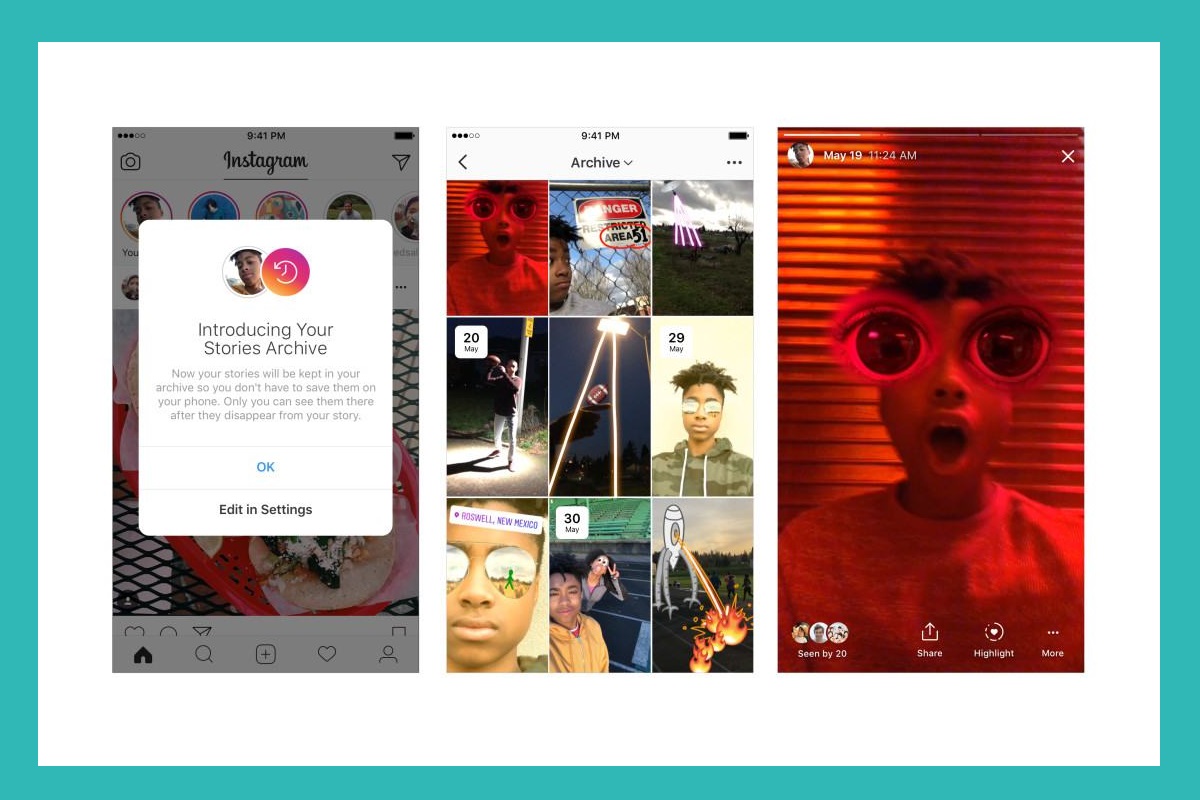
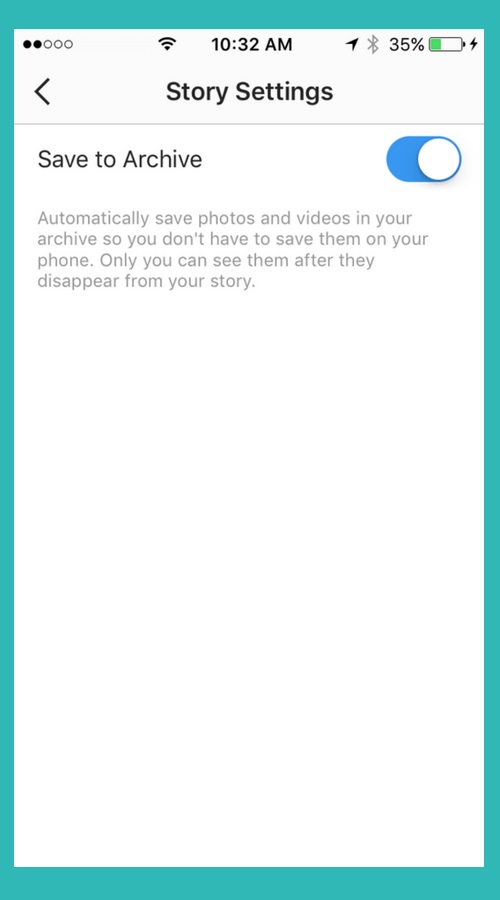
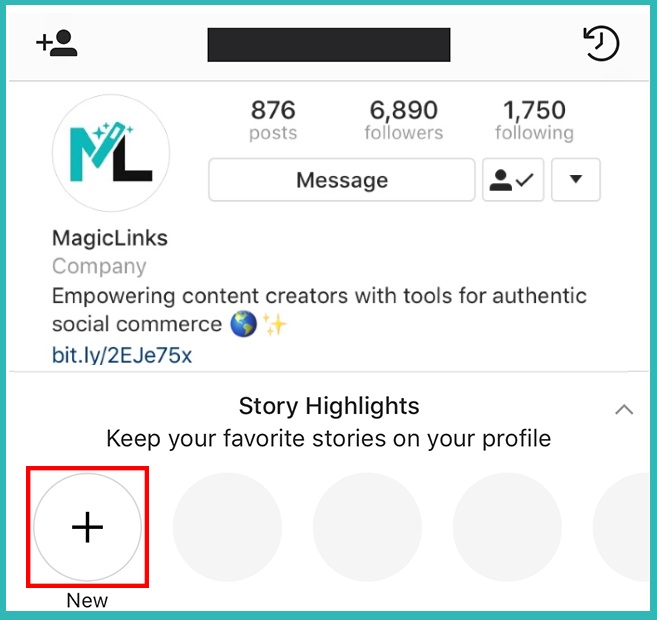
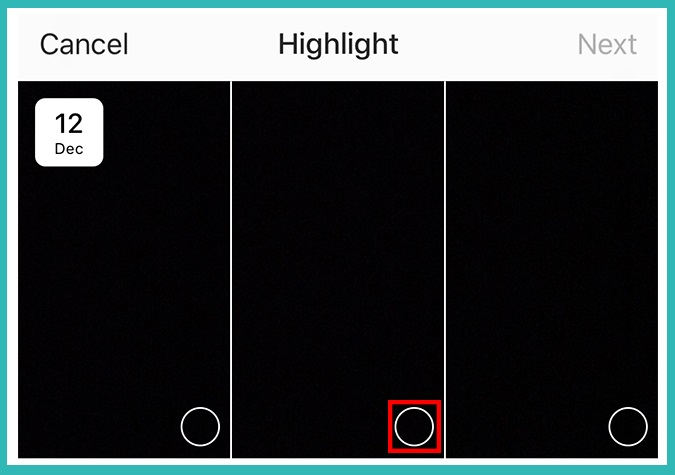
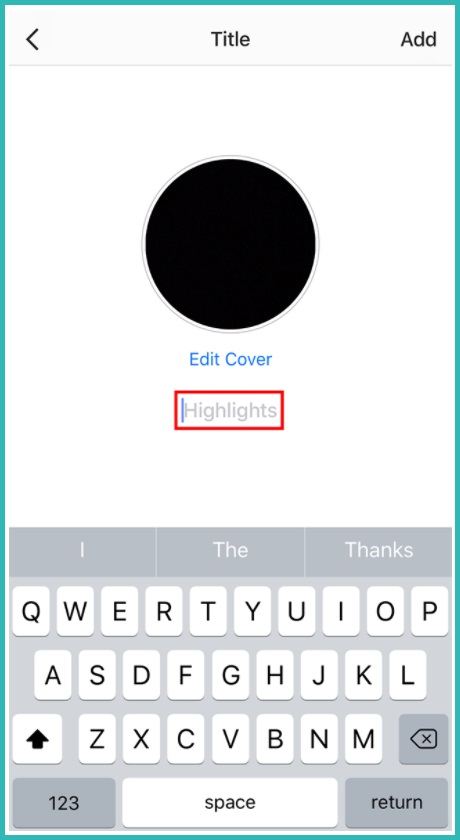







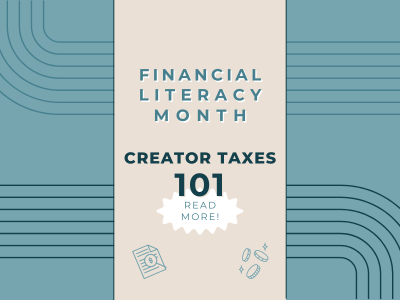


[…] they stole Snapchat’s thunder by introducing Instagram Stories, and made it even BETTER with the Highlights Archive feature. Now, it appears IG is going for the OG of internet video, YouTube, with their newest app: […]
[…] When your story is live, add it to your Shopping Highlights Reel to keep the link alive […]