Earn money on Instagram & YouTube: Join MagicLinks!

Love it or hate it, the Instagram algorithm supposedly does help you see more of the posts in your feed. Even though you may see posts from days ago prioritized over posts that just went up, if you keep scrolling, eventually, you’ll get through everything.
The IG algorithm is a constantly evolving beast, but these 8 tips will ALWAYS serve you well if you want to increase your Instagram following.
Don’t forget to follow @magiclinks on Instagram!
1. Up Your Engagement Rates
The more likes and comments a post gets, the higher your engagement rate is.
- Encourage your fans to like photos to see more of your stuff in their feed,
- Ask questions for them to answer, i.e. “Did you watch the VMAs last night? Which performance did you like the best?”, or “What kind of makeup look do you want me to do a tutorial on next?”
- Ask them to leave a specific emoji, like, “Comment a Fire emoji if you think Ariana Grande’s new ‘7 Rings” video is her best yet. Comment a Snowflake emoji if you think it’s awful.”
- Encourage them to tag you in hashtags you created, i.e. “I want to see you recreate this glitter cut crease: Tag me in your posts, and mention #janetsglittercutcrease in your caption!”
Keep in mind: Instagram’s algorithm analyzes the depth of your relationship with a person or brand based on how often you engage with their posts. Engagement should be one of your primary focuses, if you want to grow your channels.
2. Interact BACK
You want your fans to interact with you? Interact with them. Reply to or like their comments, tag them in photos or videos, and a few times a week, pick a fan and go follow their account + like or comment on a few of their photos.
3. Keywords + hashtags should be mentioned RIGHT away
Trigger Instagram’s content filter with the right tags + keywords, just as with YouTube video titles & descriptions. When you’re scanning your feed, if you have a particular topic in mind (say, date night outfits), if you see those words as you’re mindlessly, rapidly scrolling, you’re gonna stop. Apply that principle to your Insta captions, both on regular feed photos and on IG story text overlays + IGTV video descriptions.
4. Invest In Photography
Anyone can post a photo of themselves in skinny jeans + an oversized sweater, holding the latest designer bag and a latte. The key is to make it eye-catching and editorial, something that stops scrolling Insta users in their tracks. Making your photos stand out often requires professional help: Consider hiring a pro to shoot photos or videos, or do some editing for you. (and it SHOULD go without saying, but don’t forget to 1) pay the photographer/editor), and 2) tag them in your images)
5. Post a LOT to Instagram Stories
As much as a well-edited photo does your IG feed good, Insta stories are where it’s AT to up your engagement rate. IG Stories has 300+ million daily active users, which is around DOUBLE Snapchat’s daily rate.
Stories are perceived as more organic by fans, less edited & contrived. Use the Questions & Poll features in stories to engage your fans and see what they want from you, content-wise. Click here to read more about using the Questions feature!
6. Post at the Right Times
There’s a science to posting to IG, and it revolves around when the app is used + engaged with the most. People apparently REALLY like to take midday Insta breaks (don’t blame ya). Whether you log on during those times to post, or use a scheduling app, gearing your posts towards JUST before popular times will help the algorithm have a chance to rank your posts. Here’s a quick visual guide to the best days of the week + times of day to post:
7. Tag Brands (Even If You’re Not Sponsored)
The best way to demonstrate that you have interest in a brand? Wear/use their products regularly, and tag them in your Insta posts. Do this with brands you truly love, and you’ll have a demonstrable portfolio of work using their brand to show them. They might even reach out to you!
-
Pro Tip: This tactic works better with smaller brands – Forever21 has MILLIONS of followers, so the chance of them seeing your posts is pretty slim.
8. Convert to a Business Profile on Instagram
Business Instagram accounts have access to Instagram Insights analytics, which can help show you which posts, hashtags, times of day, etc, do best with your unique audience.
You should also do this with your non-personal Facebook page, so that the 2 are linked and you can cross-post between IG and FB.
To switch to Business on Instagram, open the app and:
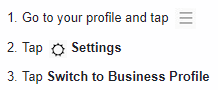
Earn money on Instagram & YouTube: Join MagicLinks!


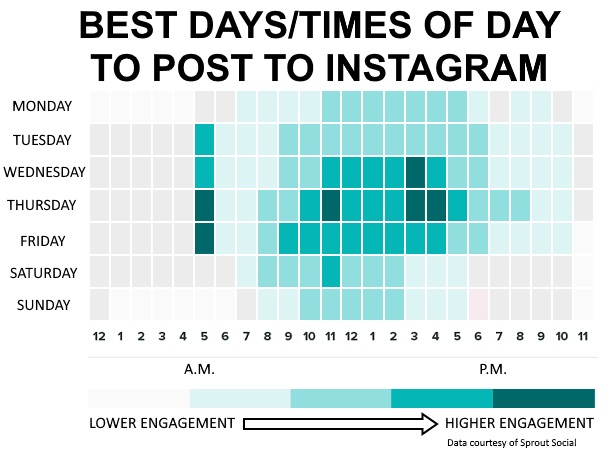
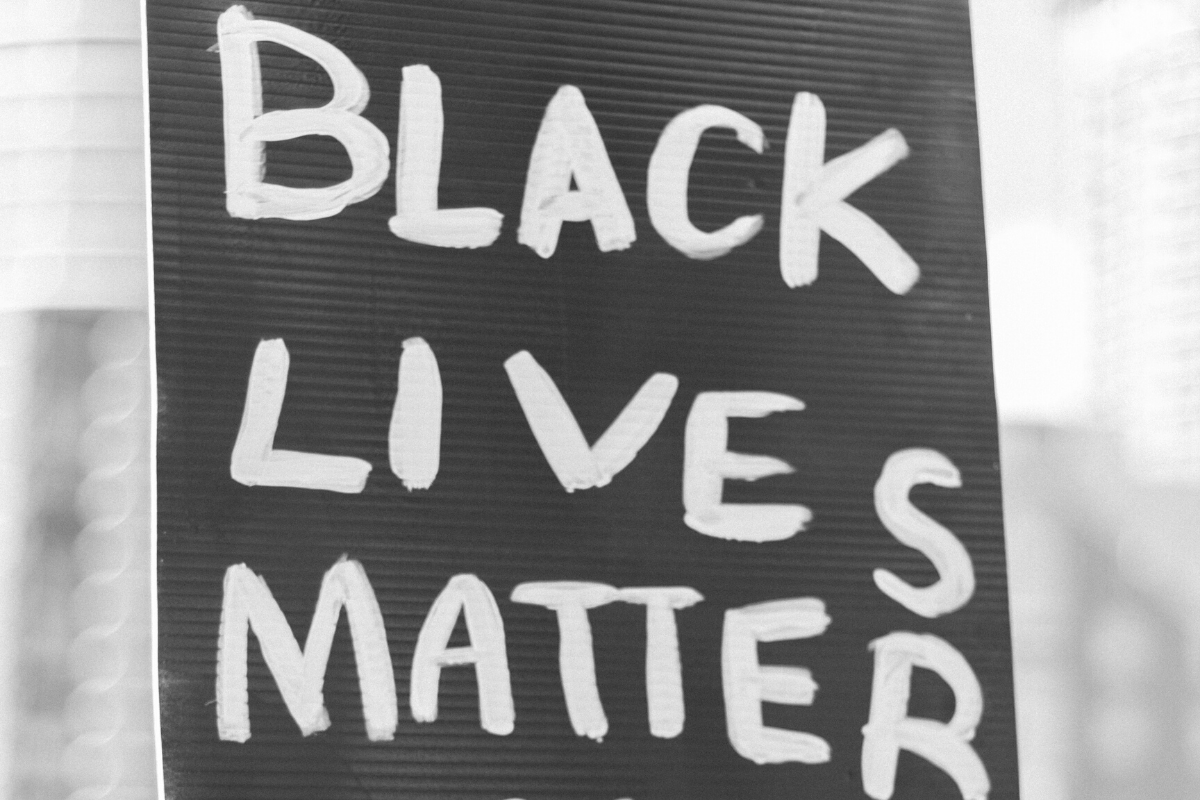





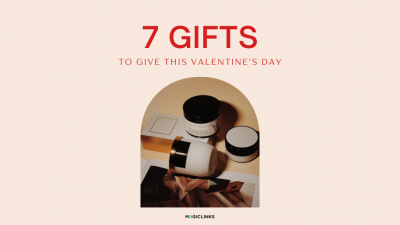
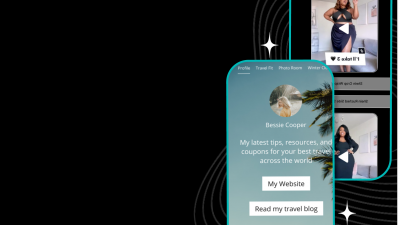


Thanks for these tips!! There were a lot of hacks on here that I haven’t seen before – very insightful!
I am impressed by the information that you have on this blog. It shows how well you understand this subject.