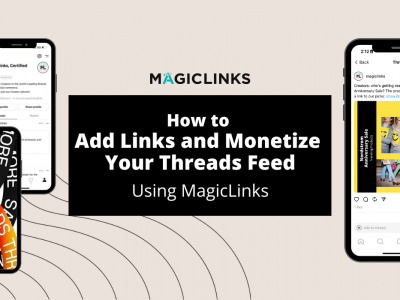Welcome to Optimize Your Account, where we’re breaking down what you need to know about social media platforms and MagicLinks to increase your online visibility, maintain authentic communication with brands and your subscribers, and maximize your MagicLinks experience and commissions. Got a topic you want us to cover? Email us!
When YouTube started, seemingly randomly, demonetizing popular videos in August of 2016, it became a HUGE scandal. They’ve actually been doing it since 2012, but it was only when 1) journalists uncovered that terrorist groups were using YT to upload and monetize videos promoting terrorism, and 2) PewDiePie (Felix Kjellberg) had a controversial video demonetized that the practice was made widely aware.
Since then, many popular YouTubers have had videos demonetized, resulting in a loss of ad revenue. It’s made people REALLY angry. If a video is demonentized, you’ll see a yellow $ icon next to the video title in your Video Manager when you’re logged in to your YouTube account. YouTube is supposed to notify you when a video is flagged… But they often don’t, leaving many YTers in the dark until they check their ad revenue pages.
How can you avoid this? Read on!
Know the Rules
YouTube has a page on what makes a video ineligible for monetization on Google Adsense, but here’s a short TL;DR breakdown on what you cannot do/portray in a video:
- Harmful or dangerous acts
- Hateful content (racist, sexist, ableist, etc)
- Inappropriate language
- Incendiary, inflammatory, & demeaning content
- Sexually suggestive content
- Violence without context
- Drugs and dangerous products or substances
- Controversial issues and/or sensitive events
- Inappropriate use of family entertainment characters
Check Video Monetization Status BEFORE You Make A Video Public
Since YouTube’s AI is pretty quick at scanning & classifying videos, usually within 2 hours of upload, you can use this to your advantage. How? When you first upload a video, classify it as “Unlisted”, meaning private & not eligible for AdSense. Then, wait for it to be approved: Once it is, go ahead and set it to Public and turn on AdSense. If not…
Appeal It
YouTube uses machine learning to scan all videos as they’re uploaded, and machines don’t have the emotional intelligence that humans do. Machines just use a set of black and white criteria. If your video gets demonetized, and you feel that it wasn’t merited, you must formally appeal.
Channels with 10,000 subscribers or more will automatically get their unlisted videos reviewed by a YouTube employee, regardless of view count. If your channel has FEWER than 10,000 subscribers, they can only manually review videos with 1,000 views or more. That may mean you have to upload it as Public without AdSense to get views, first.
Why? Because thousands of videos are uploaded to YouTube every minute, and there’s just no way for YouTube to hire and train enough people to review and approve or deny every.single.video.