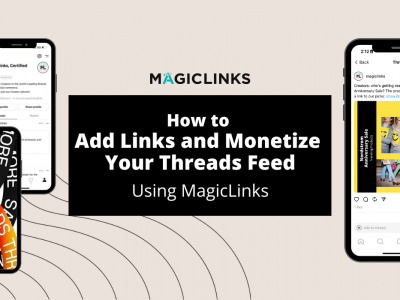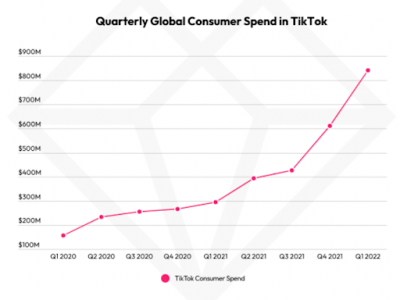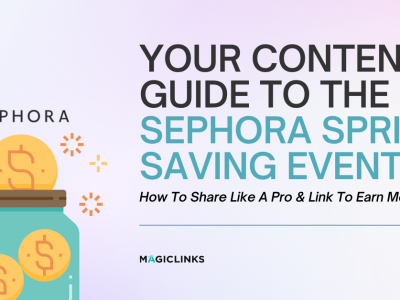Welcome to Optimize Your Account, where we’re breaking down what you need to know about social media platforms and MagicLinks to increase your online visibility, maintain authentic communication with brands and your subscribers, and maximize your MagicLinks experience and commissions. Got a topic you want us to cover? Email us!
We briefly covered using MagicLinks on Snapchat in early July https://www.magiclinks.com/blog/optimize-your-account-you-can-now-use-magiclinks-on-snapchat/, when Snapchat enabled Paperclip links for all accounts; it was previously only available to paid ad campaigns. Friends and followers can now swipe up to open links to websites in Snapchats internal browser. Now that we’ve all had a chance to play around with Paperclip on Snapchat, here’s a more in-depth tutorial on how to add and open links on Snaps.
Friends and followers can now swipe up to open links to websites in Snapchat’s internal browser.
Scroll through our pictoral tutorial below, and feel free to message us in the app or email hello@magiclinks.org with questions!
**NOTE: Technically, Snap doesn’t allow users to use its products for commercial purposes without its direct consent per its terms of service. However, whether it will be policing if people make money off their links remains to be seen.