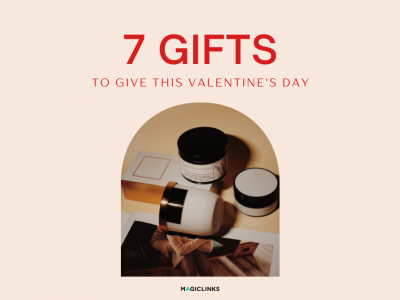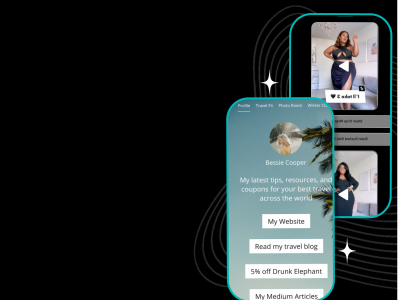You already know that there’s a LOT of money to be made on YouTube – that’s why you’re a MagicLinks member! We make it easy to get paid to share products you love with your subscribers, but that’s only part of the $$$-making equation. You’ve got to make your subscribers WANT to click. Read on for our best tips!
Add Keywords to the Description Box
Want more folks to find your videos? Don’t forget to add a description with lots of keywords to your description box, in addition to your links. Examples can include things like, “Kat Von D Saint and Sinner palette review”, “iPhone 8 battery hacks”, “How to throw an Ugly Sweater Christmas Party”, and more. It’ll help people who are searching for those topics find your awesome videos.
Analyze Your Demographics
Who’s watching your videos? Guys? Gals? Teenagers? Make use of YouTube Analytics in your account to suss out the average ages, genders, and watch times of your videos. Your MagicLinks Map page is also key: If you find you’ve suddenly got lots of viewers from England, but your links are all for United States retailers, you may want to add some links for UK retailers in addition to your US links.
We’ve also mentioned SocialBlade before, which is a fantastic tool that allows you to compare your YouTube stats to others in your content niche. Using these three tools is a quick, easy way to figure out who your viewers are so you can tailor your content and links to them.
Add Title Cards During the Editing Process
Your video description box should ALWAYS be chock full of links, but adding title card links to your videos as you edit can result in extra clicks. These cards can link to similar videos you’ve done, products, and stores, for those impulse gotta-have-it-NOW purchases.
Call Out Your Description Box in Every Video
Adding links is great, but not if you don’t remind viewers they’re there. At the start and end of every video, say something like, “And for your convenience, I’ve got everything I’m using in this video linked below in the description box.” This is known as a Call To Action, and it’ll help prompt users to click.
Enable Ads
It’s quick to set up Adsense as a YouTube Partner in Creator Studio, so don’t miss out. Adsense may not always generate lots of revenue, but it can help attract keyword searches and get you some extra clicks here & there.
Add Links to Your About Page
Your channel’s About page is a great place to add links to your other social media channels, your business email address & PO box mailing address – AND MagicLinks to a couple of your all-time favorite, most-recommended stores. Whether that’s Sephora or Nordstrom or NewEgg, having homepage affiliate MagicLinks to those stores might result in a few extra clicks.
Promote Your Videos Across ALL of Your Channels
Never pass up an opportunity for cross-promotion! Create unique images for each account you share a video to (Snapchat, Instagram, Pinterest, Twitter, Facebook), and let your subscribers know an awesome new video just hit your channel.
Never, Ever Forget Your MagicLinks
I mean, DUH, but we had to say it: Never. Leave. Out. Your. MagicLinks. Link to every single product, every time, in every video. No excuses.
Welcome to Optimize Your Account, where we’re breaking down what you need to know about social media platforms and MagicLinks to increase your online visibility, maintain authentic communication with brands and your subscribers, and maximize your MagicLinks experience and commissions. Got a topic you want us to cover? Email us!