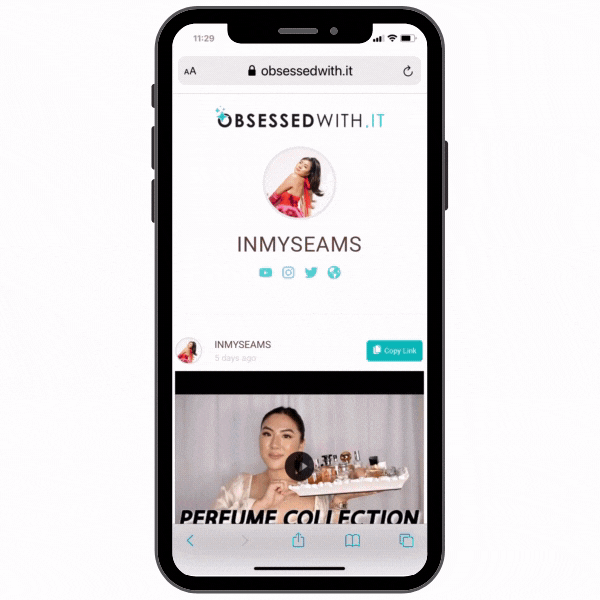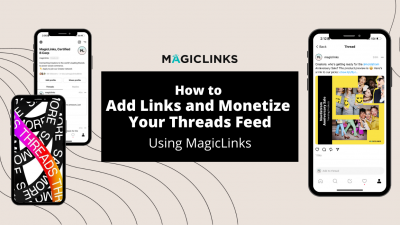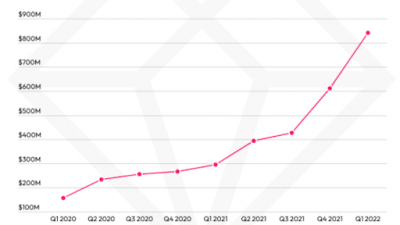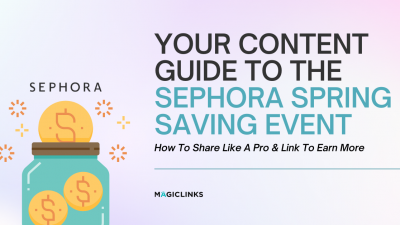Creators, take note: Instagram is de-ranking videos reposted from other platforms. Oh, sorry, “visibly recycled from other platforms” (Business Insider). No competitor network is specified, but we’re confident we know which “other platform” Instagram really means. *cough cough TIKTOK cough cough*
Keep scrolling for more info, plus 😉 what you can do to get your IG content SEEN.
But Why Is Instagram De-Ranking Reposted Videos?
Many influencers routinely resort to reposting TikToks to Instagram Reels to save time & increase their reach. After all, even a 30-second clip takes hours to plan, film, and edit. Instagram wants users to see original content on their network – otherwise, why bother logging in? By the same token, the Instagram Explore tab is cluttered with repost accounts that steal content from other accounts (often without credit).
It’s a valid concern, right? If you log into Instagram and see the same stuff over and over – especially if it’s the TikToks you watched earlier that day, you’re gonna go elsewhere (read: TikTok) for your content fix.
This may be true, but our spidey senses are that this is really an attempt to boost Instagram Reels’ performance. IG Reels blatantly copies TikTok: Reels were launched ahead of schedule, when TikTok faced a permanent ban in August 2020..
Reels remains less popular than TikTok; IG also fears other platforms’ TikTok copycat features, Snapchat Spotlight and YouTube Shorts. As a result, Instagram’s algorithm favors creators who post Reels. Instagram de-ranking videos reposted from other platforms is, essentially, a power move.
So, How Do I Get My IG Content Pushed To More Users?
Originality reigns, yeah, but so does using Instagram’s own features to ensure the app knows YOU made this content, and it’s not on any other platform. This includes:
- Film vertical videos with the best resolution possible: Blurry/grainy videos = reposts
- Use music & sound clips from Instagram’s in-app library: The IG algorithm picks up on it and bumps the content higher in feeds
- Don’t add borders to content: Graphic borders are used by repost accounts to cover up blurry video or watermarks from other creators
- Follow Instagram-exclusive trends & challenges
- Create your OWN Instagram trends & challenges
- Link out to your MagicLinks ObsessedWith.It page so your fans can instantly shop your recommendations across ALL your channels: Janette Ok’s ObsessedWith.It features posts from Instagram, Tiktok, and YouTube!