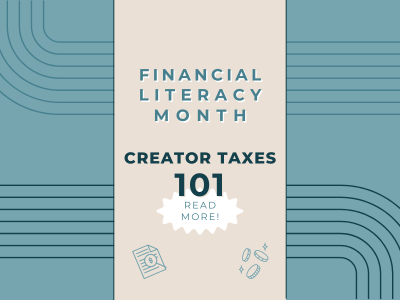How To Create The Perfect YouTube Video Description
You’ve filmed your video, edited it, finally uploaded it to YouTube, and now it’s time to add in your YouTube Video Description. Your YouTube Video Description is very important and surprisingly a lot of people ignore it all together. The description field is a place that is frequently under utilized. Your most loyal fans want to engage deeply, and this is a place where you can enhance the value of your channel to them and convert casual watchers into long term fans. Help them engage in deeper and more meaningful ways by sharing additional information, providing links to your social channels, all products, stores, and coupons that you mention, and contact information. Just a couple of extra minutes can help you stand out, grow your channel, and make additional money! MagicLinks is here to help you make the most out of your YouTube Description. We hope you find this post very helpful!
We’ve defined what we think is needed to create the perfect YouTube Video Description. Let us know what you think or if we’ve missed anything!
1. A personal message about the specific video you just filmed + a Subscribe To Me Link
(This is nice because it gives your users something new to see each video and gives you a chance to add in details you didn’t get across in your video- keep it short and simple!/ Also adding in the subscribe link right away will help to get more subscribers!)
2. Product Menu
(Utilize MagicLinks to create links for every product you mention in your video. If you are going to take the time to list out the products in your description field you should make sure to utilize Magic Link to earn a commission if someone shops from your links!
3. Coupons/Offers
(Sharing deals with your audience is always a great thing to do. With Magic Links you can create clickable coupon pages at any of our over 1,000 retailers. That way your audience can see all of the coupons offered at your favorite stores and when they shop through your coupon link you earn a commission!)
4. Social Media Links
(Sharing your social media links in your video description is always a great idea so that your users can connect with you on all of your social platforms.)
5. Links to related videos or your most popular videos
6. Contact Information
7. Any disclosures you need to add
Users love to engage fully with your content and an awesome description field sets you apart from other channels!