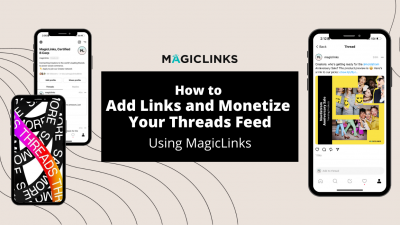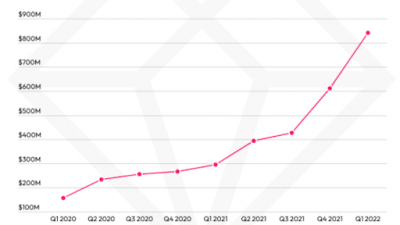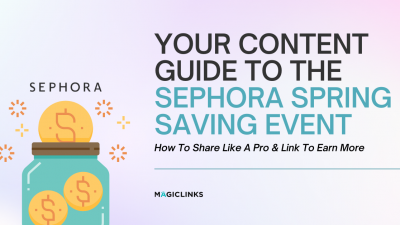Engage With Your Fans Using the New TikTok Q&A Feature
@magiclinks Hopefully this is helpful! ##tiktoktips ##magiclinks ##QandA ##monetizetiktok ##tiktokfeature
BTW, we’re on TikTok @MagicLinks – follow for creator strategy tips & best practices!
Why is TikTok so popular? Because it’s seen as more genuine & unfiltered – a place for creators & fans to connect in real time. That coveted audience participation factor just got leveled up a notch, with the new TikTok Creator Q&A feature. Q&A was in beta testing in early 2021, but yesterday, TikTok launched it globally.
What Is the TikTok Creator Q&A Feature Used For?
Any creator will tell you that they more or less get the same questions from fans, over and over. Influencers use Instagram Highlights Reels as an ad-hoc FAQ section, or add FAQ to video descriptions on YouTube. Tiktok, however, didn’t have that kind of functionality: Until now. Adding the Q&A feature to your TikTok bio enables you to respond quicker to fan questions – and for your fans to browse other queries.

TikTok also announced that the Creator Q&A feature is available in TikTok LIVE. This will make it easier to interact with fans during livestreams, using a chat in a separate panel.
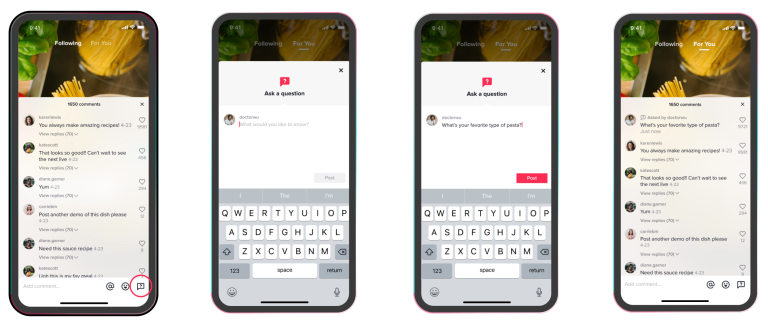
How Do I Enable Q&A On My TikTok Account?
@tiktokYou can now ask and answer any questions on LIVE with the new Q&A feature. Check it out now!
It’s super easy to add the Creator Q&A function to your account:
- In your TikTok account, navigate to Settings
- Tap on the Privacy page
- Select Creator, then tap “Q&A”
- Tap on “Turn on Q&A”
Currently, TIkTok is available only to users with Creator Accounts. Eventually, the feature will be expanded to standard and Business accounts. If you don’t have a Creator account, it’s easy to switch to one by enabling it in your Settings.
How Can My Fans Use TikTok Q&A To Chat With Me?
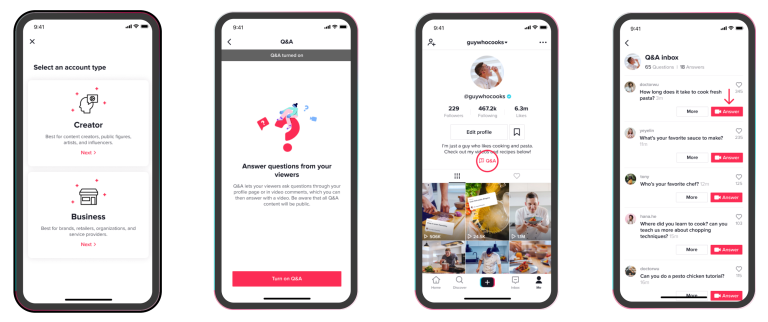
A comment tagged with the Q&A function then feeds the question to the creator’s Q&A page. From there, fans can click into the Q&A page to view all other questions & answers. They can browse previous submissions, or upload their own. Just as with comment stickers, creators can link the original TikToks to questions, and vice versa.
Can I Post Links In Q&A Responses?
So far, yes! This is a fantastic opportunity to share MagicLinks to products you’re recommending. Links aren’t clickable at this time, but you can always add your ObsessedWith.It link in your TikTok bio, so your fans can shop ALL your faves.
*Cover images courtesy of MagicLinks creators @jennim, @ajahzi, and @muslimthicc