How to Use MagicLinks on Pinterest
Pinterest: Whether you love it or hate it, there’s no denying it’s huge. With (as of January 1, 2018) over 175 million users, over 50 billion pins, and a total of 5% of ALL referral traffic to websites coming from Pinterest, it’s a source of potential income that creators and influencers can’t ignore.
Read on for a quick tutorial on using MagicLinks on Pinterest!
STEP 1: FTC AFFILIATE LINK DISCLOSURES
Just as with other social media networks, you should ALWAYS disclose the fact that you are using affiliate links in your Pins. One way to do this is to add an FTC disclosure to your Pinterest bio.
Your bio disclosure should say something like:
-
“FTC Disclosure: Some links on my page may be affiliate links, so I may earn a commission for purchases made through my Pins.”
You can also add disclosures to the description of individual Pins, saying,
-
“FTC Disclosure: This is an affiliate link, which means I may make a commission if you make a purchase through this link.”
Both methods are shown in the photo below.
STEP 2: SHOP & CREATE A MAGICLINK
Shop and find items you want to Pin at monetizable MagicLinks partner retailers. Use the MagicLinks iOs app, or download our Link Wand browser extensions for Chrome or Firefox. Then, copy your MagicLink so it’s ready to be added to your Pin.
STEP 3: CREATE YOUR PIN
Click “Create Pin” on your browser or in the Pinterest app, and paste your MagicLink into the Website field.
You can add the image by 1) dragging & dropping it from the retailer’s website, 2) saving an image to your computer or phone and adding it to the Pin manually, or 3) selecting an image by clicking “Save From Site”. TIP: When you add an image with “Save From Site”, always double check your MagicLink was saved correctly by clicking “Edit This Pin”.
Adding lots of searched-for keywords to your Pin’s description will help fellow Pinners find your Pins. Consider converting your Pinterest account to a Pinterest Business and Website Account, which will enable you to see analytics for your Pins, promote posts, and more.
STEP 4: CHOOSE A BOARD TO SAVE YOUR PIN TO
Fashion? Cooking? Home decor? Birthday party ideas? The sky’s the limit. Save your pin to a board, share it, and wait for the clicks to start rolling in. Don’t forget to have fun names and cover images for your board, and tag friends, followers, and favorite Pinners using the @ sign!
TO SEE COMMISSION RATES & CREATE LINKS
NOT A MAGICLINKS MEMBER?
*Cover image courtesy of CopyTheFormula.com.


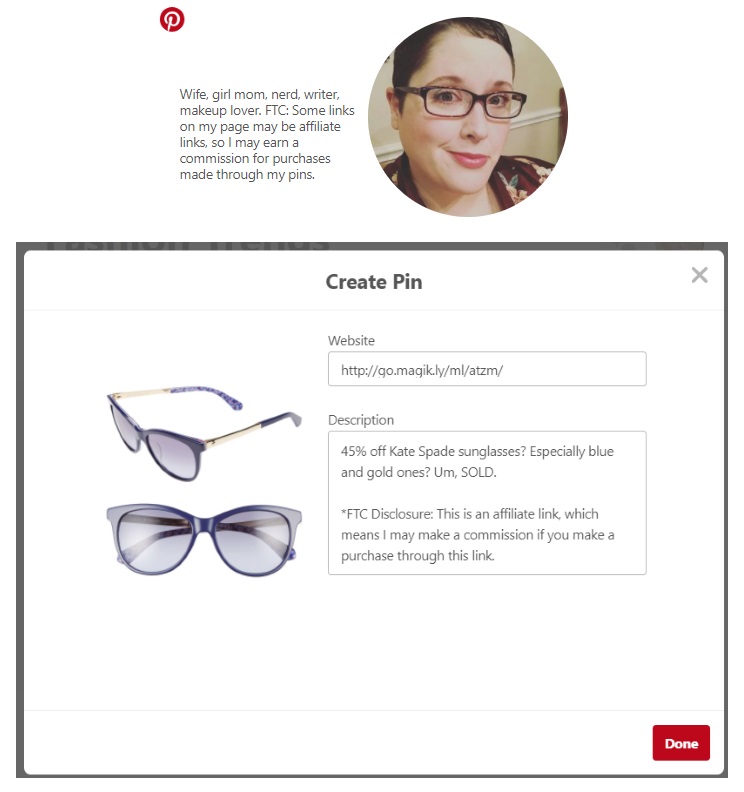
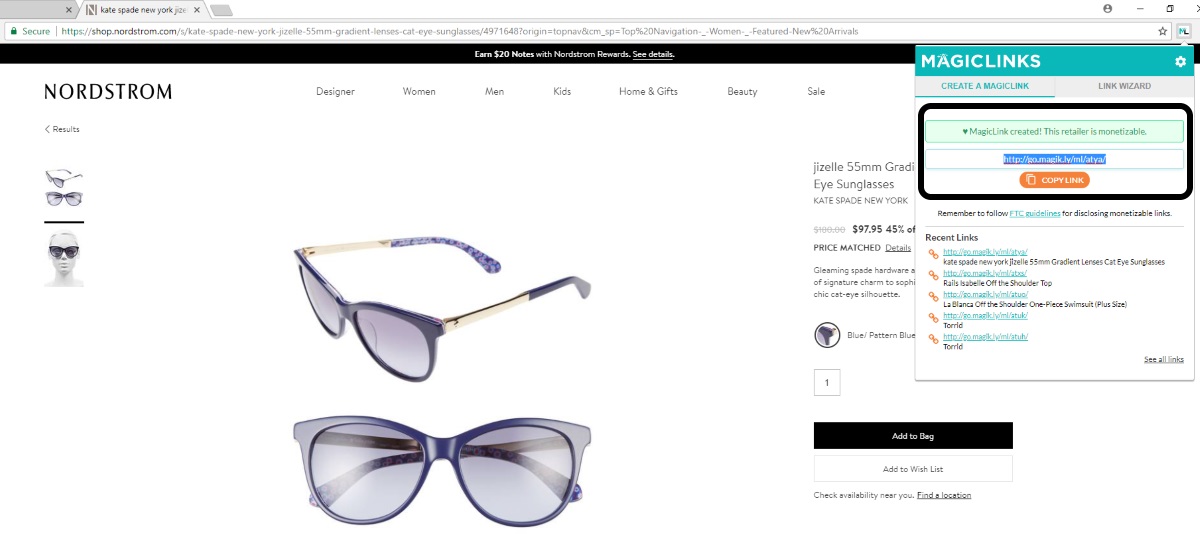
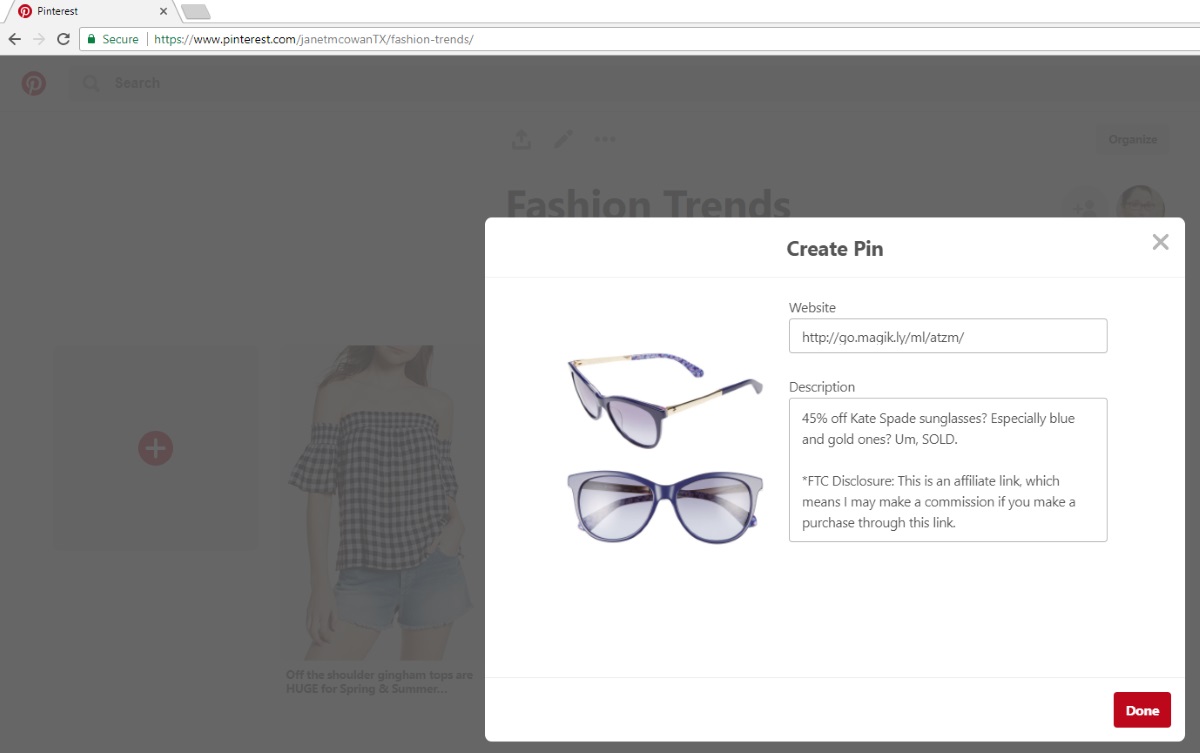
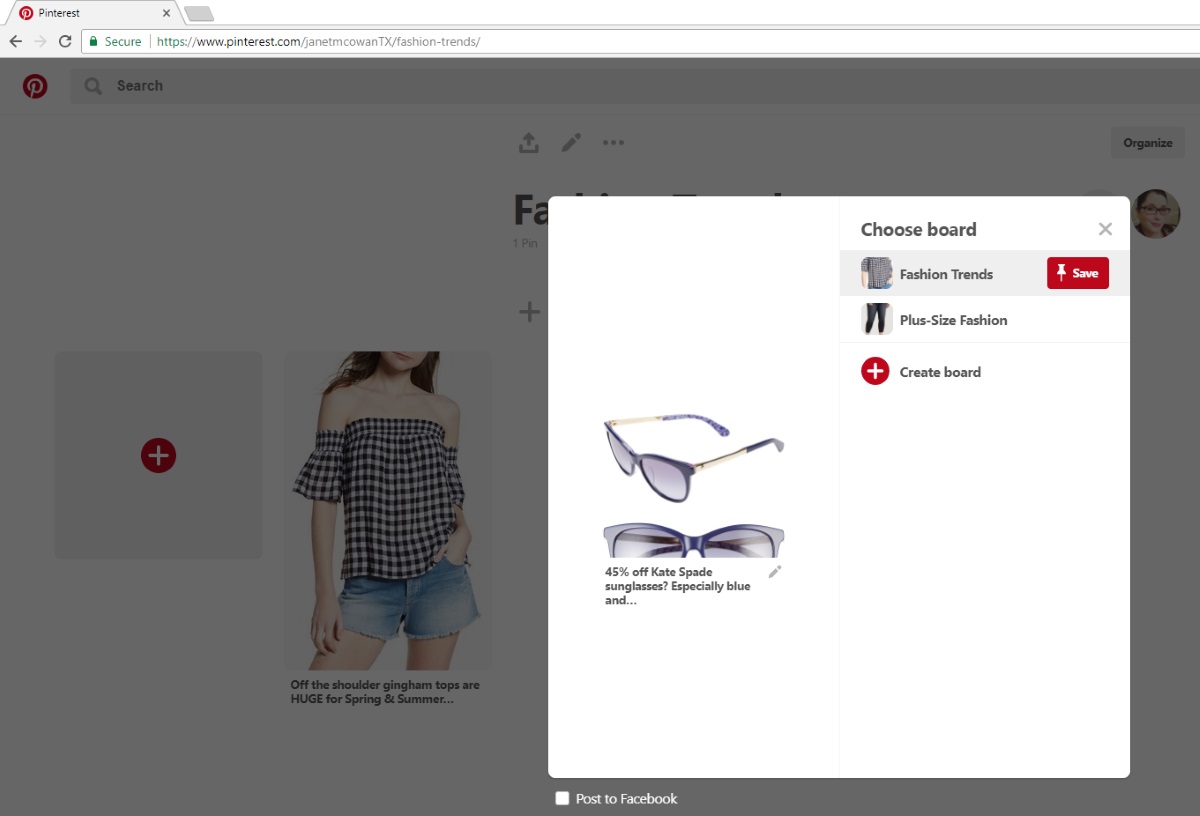






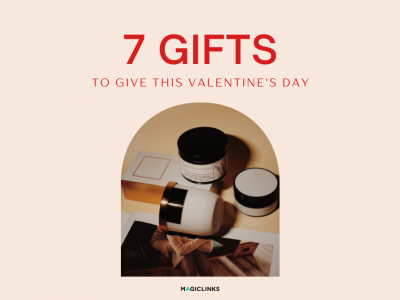
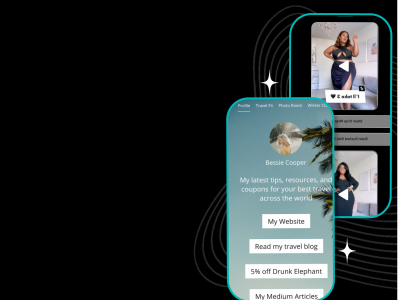


Is there a trick to saving images from the iOS app or website so they aren’t distorted?
Hi Brooke,
Are you referring to the Pinterest app or the MagicLinks app?
Thanks!
Janet
[…] already posted on HOW to add MagicLinks to your Pins: Read on for our best tips for using MagicLinks affiliate links on […]
hi
Does magic link work in India? I tried to log in but it’s not working.
thanks
prasan
Hello, you can reset your password using this link: https://www.magiclinks.com/rewards_users/password/new
[…] already posted on HOW to add MagicLinks to your Pins: Read on for our best tips for using MagicLinks affiliate links on […]