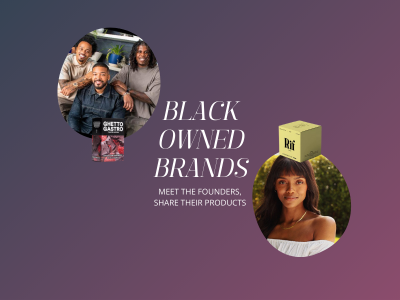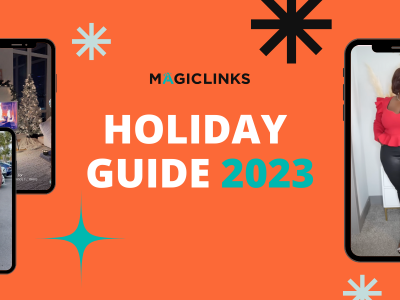Want to earn money on Instagram or Youtube? Join MagicLinks!
Affiliate Linking Best Practices
Being an influencer sounds glamorous: You get awesome brand sponsorships, free stuff in PR, and the money just rolls in…. Right? WRONG. (sort of)
Having a sparkling personality and original, fun content is definitely a huge part of the equation, but to make money from home, you need to diversify beyond sponsored content & ad revenue. Enter affiliate linking – AKA, MagicLinks. Every time one of your fans clicks your MagicLink and makes a purchase, you get a commission based on the final value of the entire purchase. In the long run, this can yield a steady passive income.
A word to the wise: Never blindly affiliate link. Read on for MagicLinks top 4 affiliate link best practices for social media!
1. FTC Disclosures Are Required
Regardless of where you live in the world, you should follow the USA FTC’s affiliate link disclosure requirements. Find detailed FTC disclosure info here, but know this: You are required to disclose in text for all posts on all forms of online media (YouTube, blogs, Instagram, etc), but any video content requires a verbal disclosure in the video, as well.
2. Add Links AND Names
It’s crazy how many times you’ll see a YouTuber list all of the products they used & recommended in their video, yet they don’t link to where these products can be purchased. If you’ve already taken the time to list them all out, it literally takes seconds to create links in the MagicLinks iOS and Android apps, Chrome and Firefox add-ons, or the MagicLinks creator portal.
3. Place Product Links Close To The Top of Your Video Description
Your audience is ready to shop NOW, and shouldn’t have to scroll past a bunch of other stuff to find your MagicLinks. Plus, if your links are higher up, they have a better chance of being clicked on.
4. Add Store Links For Your Top-Performing Stores To Your Descriptions
MagicLinks works with over 3,000 globally recognized retailers, so you can bring your fans the great product recommendations they depend on you for. Browse the Retailers tab on your Performance Reports to see which stores & brands your fans clicked & bought from the most, then add them to every video you upload, along with store department links for your demographic. For Example: If you do a lot of makeup tutorials using high-end makeup, link to the makeup department pages for Nordstrom, Sephora, Ulta, etc.