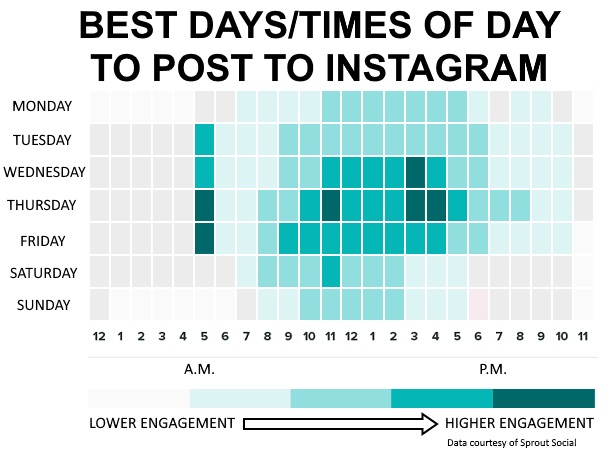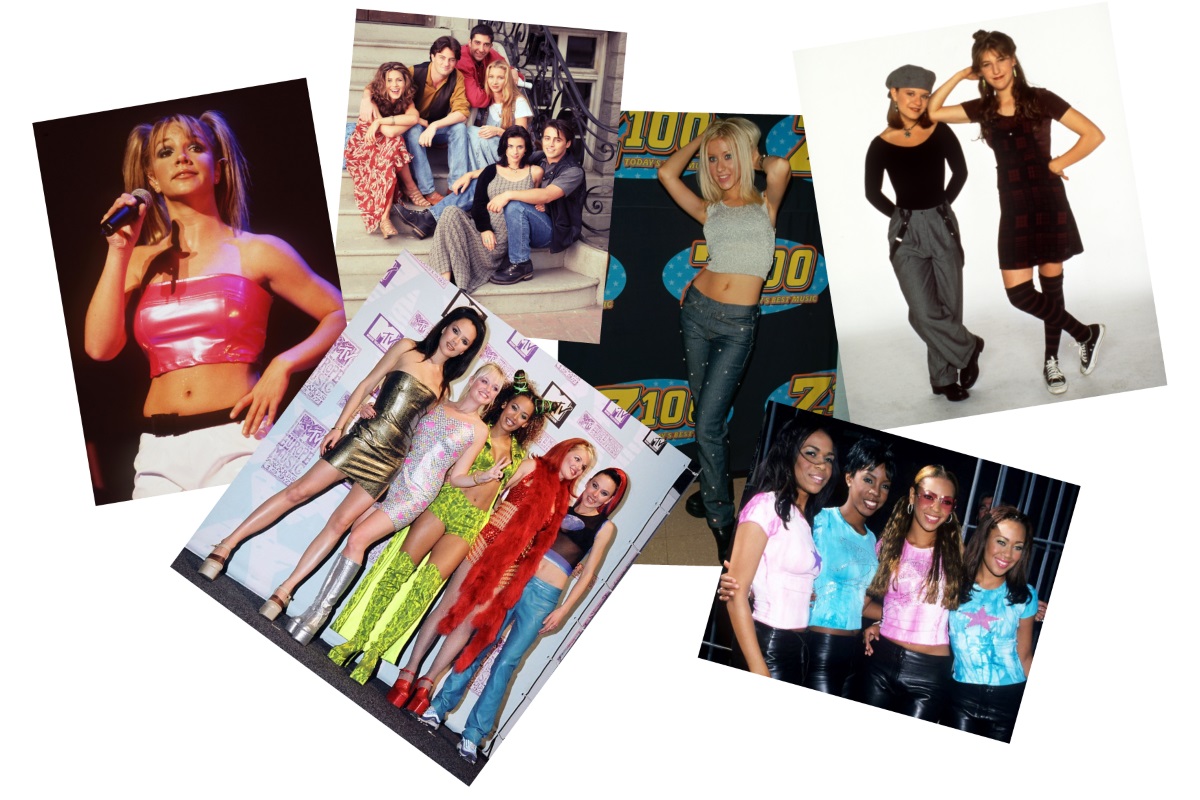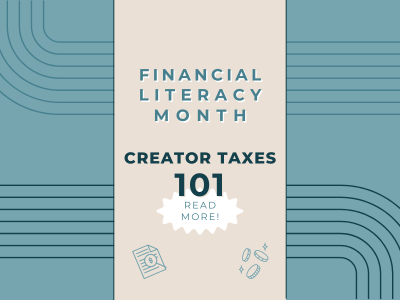Want to monetize your Instagram? Join MagicLinks!
Ever found a cool new IG account to follow on your Instagram Explore tab in the app? You’re not alone. It’s a common way to discover what’s trending, influencers whose content you might enjoy, and what the next viral meme will be. But… How do you hack the Instagram algorithm to get YOUR content on the page? Read on for 7 quick & easy tips for getting featured on Instagram Explore!
1. Understand the Algorithm Basics
The algorithm prioritizes content similar to what an Instagram user already follows & engages with on their personal feed. If you follow luxury fashion, pets, and cosplay creators, that’s what you’re most likely to see in your Explore tab.
2. Upload More Video Content
The algorithm prioritizes video content: Instagram Stories, IGTV, Boomerangs, etc. So, you know what to do now, right? Right.
3. Schedule Your Content for Peak Times
This graph, adapted from Sprout Social, can help you figure out the best times to upload your content to Instagram.
4. Refine Your Target Audience By Looking At YOUR Explore Page
You engage with creators in your own content niche, right? Look at your Explore Page to see what kind of content Instagram is showing you. What’s the general aesthetic? Who do these creators follow? What kinds of posts do they upload?
5. Ask Your Followers to Turn On Post Notifications
You probably already end each YouTube video by saying, “Subscribe, and hit that notification button to get an alert every time I upload a video!”, right? (If you don’t do that, you should) Do the same in all your IG content, from feed photos to IGTV videos to Stories: “Tap my user name to subscribe to my Instagram, tap the 3 dots in the upper right hand corner, and click “manage notifications” to get an alert whenever I post – that way you’ll never miss a giveaway or livestream!”
Why does this matter? The non-chronological Instagram algorithm prioritizes content that accumulates likes & comments QUICKLY. So, the more likes + comments you can get right after publishing a post, the better.
6. Use Location Tags & Popular Hashtags In Your Content
Using even one hashtag can increase your engagement by 12%. You can use up to 30 hashtags in a post, but the “magic number” is 10-11 hashtags, maximum. Using location tags will also help IGers in your area find you.
7. Interact With Fans (DUH)
Engagement rates are a HUGE factor in the Instagram algorithm. So, respond to comments! Create discussions in your posts by asking questions in your caption! Follow some of your fans!