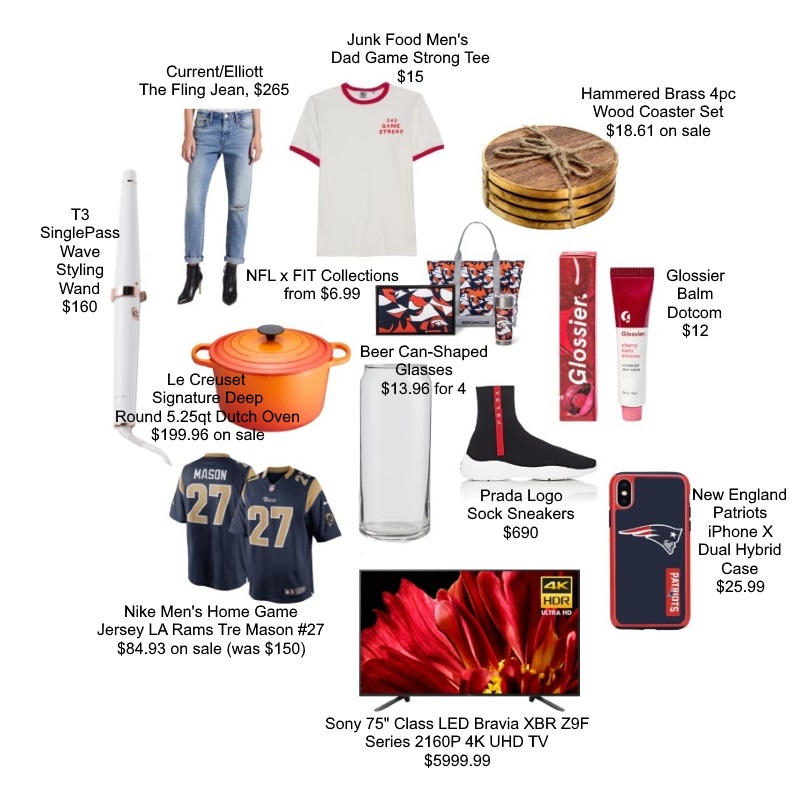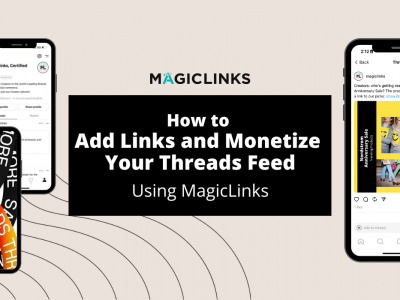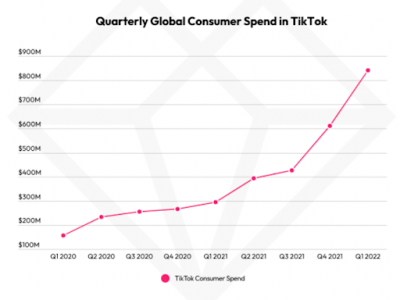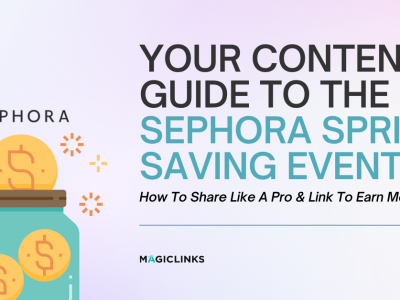We’ve told you before about the importance of teasing exclusive content on your platforms, i.e. tweeting, “Go check my Instagram Stories for LIVE footage of me trying this palette for the first time!” It’s a great way to induce fans to follow you on platforms they don’t; they might follow you on Twitter and YouTube, but not Instagram, or vice versa.
Have you ever thought about doing the same with….A newsletter?
You subscribe to a ton of newsletters from your fave brands, because they’ll frequently drop advance notice of sales and email-exclusive codes, and guess what? So do your fans. Do the same with your content!
DISCLOSURES
Creators should know, by this point, that a disclosure is mandated by the FTC anywhere you post an affiliate link or sponsored content. This includes newsletters, so, always add your disclosure. It can be as simple as an asterisk (*) next to hyperlinked text, with an accompanying asterisk and disclosure in small print, below the email signature.
Here’s a great boilerplate disclosure to use:
-
FTC disclosure: This post or video contains affiliate links, which means I may receive a commission for purchases made through my links
FYI, MagicLinks regularly audits member posts for FTC compliance, as do many brands. So just disclose it, mmkay?
EXCLUSIVE CONTENT
From OOTDs to mini videos to reviews of new products, a newsletter is a great place to have exclusive content that isn’t on your other platforms. It increases the “insider” vibe for your fans, and makes the newsletter something they can’t wait to open. Try to include something new in every newsletter, alongside the links to that week/month’s content on your platforms and site.
MAKE IT AN ORGANIC PART OF YOUR CONTENT
Just slapping a bunch of MagicLinks into an email and hitting “Send To All Subscribers” isn’t going to do much, if anything, for your bottom line. Fans can smell a link-stuffing scammer from a mile away.
Don’t post a link unless you’re providing authentic content that goes with it: Why do you love this item? Is it on sale this week? Is there a photo or video of you using the product?
GRAPHIC DESIGN POPS
A picture is worth 1,000 words. Take the time to make sure your imagery, fonts, and writing are eye catching and entertaining. Not a MailChimp or InDesign expert? Hire someone to create a template for you, or purchase a pre-designed template from a graphic designer. Get inspired by the newsletters of creators and brands that always make you want to click and read more.
DON’T FORGET THE CALL TO ACTION
A Call To Action, or CTA, is a statement designed to get an immediate response from the viewer:
- Click here to get your code
- Grab these shoes now, before the sale ends tonight!
- Sign up here for my free newsletter!
- Discover new outfit combos for fall at the link!
- Want to recreate this smokey eye look? Click here to shop the makeup and tools I used, and don’t forget to tag me in a photo of you rocking it on Instagram!
CTAs can be short or long, simple or complex, but they need to evoke two things to be effective:
Immediacy:
“I need to click this now before it’s gone – they’re only making 500 of this bag!!”
Emotion:
“I love this look for fall, I need those jeans and that fringed bag in my closet, like, NOW!”
ADD A NEWSLETTER SIGNUP LINK/WIDGET TO YOUR WEBSITE AND VIDEO DESCRIPTIONS
Just as you call out the MagicLinks you add to every blog post and YouTube video, you need to call out your newsletter, and the fact that it’s got exclusive content on it. There are plugins galore for newsletter sign-up pop-ups for WordPress, Blogger, and other publishing platforms. Also, don’t forget to add a link to your newsletter signup in the description box of your YouTube videos.