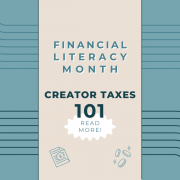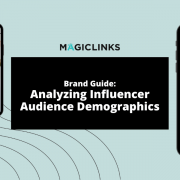At MagicLinks, we strive to elevate our creator experience. As we are a part of an ever-evolving industry, it’s important that we create the best tools and provide the best resources for our creators. That said, we’re so excited to introduce the new and improved MagicLinks Creator app!
To get started on our app, we’re sharing 5 strategies you can implement right now using the app to earn more:
-
Mobile Extension Shortcut for On-the-Go Link Creation
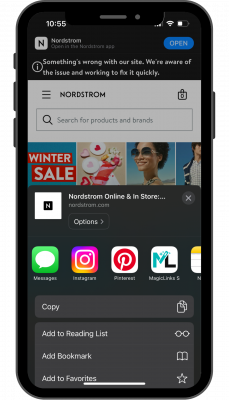
Our app makes it easier than ever to create links! Once you download our app, our mobile extension is added as a shortcut to your mobile device. When you are ready to create a link through the mobile site of a MagicLinks retailer, you can easily tap the ‘share’ button (like you’re going to send the link to a friend), and tap on the MagicLinks app icon. That’s it—your link is created!This link is automatically added to your ‘My Links’ section so you can continue browsing as usual. This makes it easy for you to search multiple products and create links without having to leave the retailer’s website. Learn more here.
Pro Tip: Create a MegaLink using the Mobile Extension Shortcut!
What is a MegaLink? A MegaLink is a MagicLink created from a homepage or a landing page of a brand site, rather than an individual product page.
Why Megalink? Your audience might be interested in the item you’re sharing, but after clicking your link, it might not be exactly what they were looking for. If they land on a category page instead of product page, they’re more likely to continue shopping and support you!
How to implement: We recommend testing MegaLinks by linking to category pages alongside individual product links to maximize your commission. Remember, your audience trusts you and your direction! -
Create an ObsessedWith.It Social Post

Create an ObsessedWith.It post on the go! Snap a quick pic, copy your live URL link from your Instagram, TikTok or YouTube post and pull links from your ‘My Links’ library. Once you’ve added your links, you can set your post live.
Pro Tip: Don’t forget that you can pull previous posts, link your faves and add them to your OWI feed! Cross promoting your channels in your OWI feed can expand your visibility and provide opportunities to link more products.
-
Refer to Real Time Performance Data
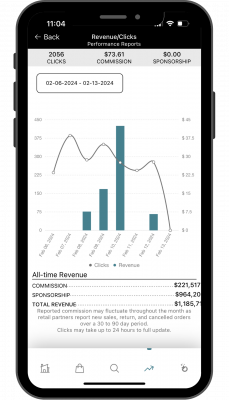
As a creator, it’s MAJOR to understand your data. Having easy access to your performance data through the app allows you to understand your audience, their behaviors, and what categories they love to purchase from you anytime, anywhere. This gives you the power to quickly pivot, know what content to lean into, and what retailers your audience gravitates towards. You can also leverage your data for future partnership pitching. -
Filter By High Commission Retailers
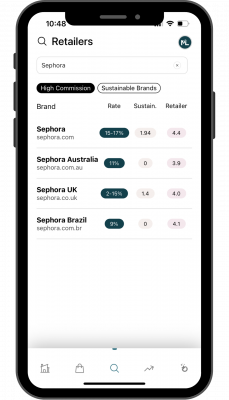
Maximize your commission with us! In the app, you have the ability to filter through 5,000+ retailers by High Commission or simply by searching via the search bar.We recommend looking through our High Commission retailers as there may be brands you are linking to through other retailers that are offering lower commission. It is also a great opportunity to find new, high commission brands to test with your audience!
-
Exclusive In-App Strategy and Resources
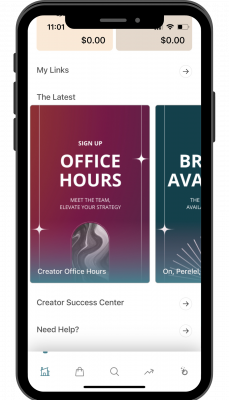
One of our new app features is exclusive in-app content! You’ll receive access to additional articles and opportunities that feature content strategy, office hours access, linking tips and tricks (like this article), and more!
Interested in more strategy or want to watch tutorials on our tools? You can easily access our Creator Success Center through the app! Access in-app by clicking “Creator Success Center” at the bottom of your home page.
This new update is just the beginning and we will continue to improve and offer additional features. Download or update the MagicLinks app here to tap in!