A picture is worth 1,000 words – and on Pinterest, a picture can be worth a million clicks! Pinterest has around 175 million active monthly users, so making your Pins stand out from the crowd is tricky. Great keyword-rich captions and well-organized boards help, but the most important factor in getting your Pin clicked in the first place? The picture.
Read on for four secrets to Pin Picture Perfection!
1. VERTICAL IMAGES
Most online browsing and Pinning is done on mobile phones, so vertical images will take up more space in a follower’s Pinterest feed. The same applies for desktop Pinterest browsing, since Pins are organized in vertical columns. A good rule of thumb for size is a 2:3 ratio, 600 pixels wide by 900 pixels high.
2. LESS (BACKGROUND) IS MORE
Look at your fave clothing store’s website: Chances are, their products are featured against a clean, light-colored background with no props or additional “visual clutter”. Images that contain 30% background or less are repinned and clicked up to 40% more often than images with a busy, distracting background. When in doubt, keep it clean and professional-looking.
3. COLOR MATTERS
Black-and-white photography is gorgeous, but on Pinterest, go for COLOR. Bold, bright, saturated color against a light-colored background stands out. Colorful images against a clean background pop!
4. USE KEYWORDS IN YOUR IMAGE FILE NAME
When a user is searching for something specific on Pinterest, they use search keywords to find what they want. Just as you add lots of keywords to your Pin descriptions, saving your images with keyword-rich file names will help attract Pinterest (and Google!) search traffic.
If your Pinterest Board is titled, “The Best Face Masks For Sensitive Skin”, and you’re Pinning this Charlotte Tilbury Instant Magic Facial Dry Sheet Mask from Nordstrom, save your image file name as something like:
- best-face-masks-sensitive-skin-charlotte-tilbury-instant-magic-sheet-mask
It’s a basic SEO technique, yes, but it WORKS.
To see great Pin pictures in action, check out these MagicLinks users:
P.S. New to Pinterest? Check out our tutorial on Using MagicLinks on Pinterest and our Pinterest Affiliate Link Best Practices guide.





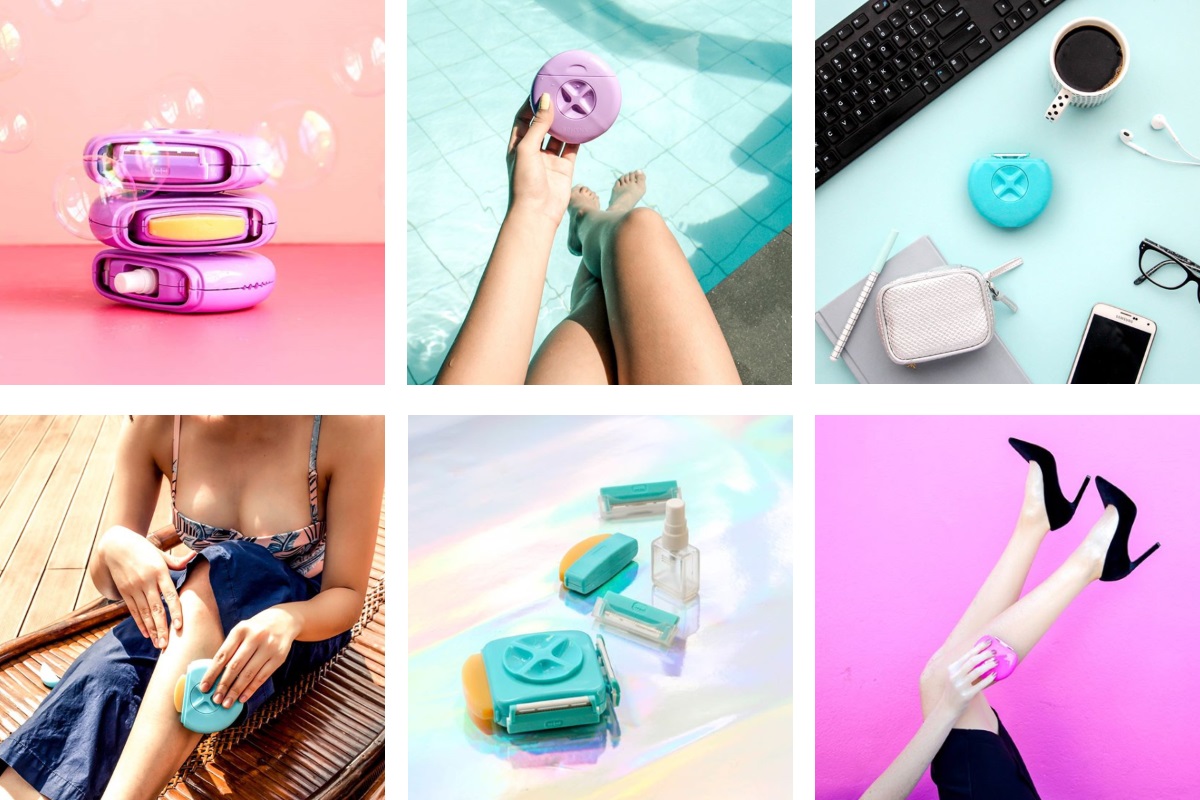



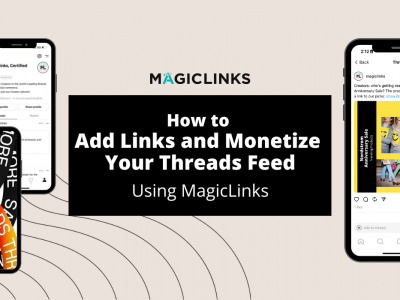

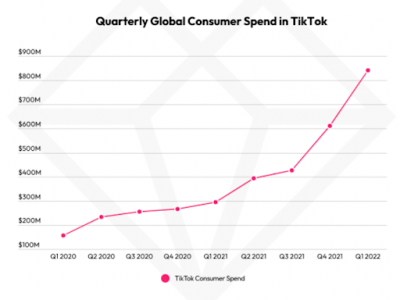
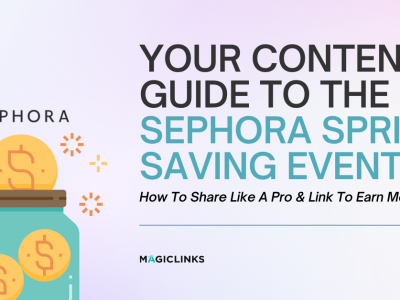

[…] Glossy, magazine-style images and graphics will help elevate your Pins (and your page as a whole) to a new, professional level that inspires and entertains users. Avoid poor quality images, and take the time to make your images original so they will stand out. For more secrets to a click-worthy Pinterest image, read our article on Pin images. […]